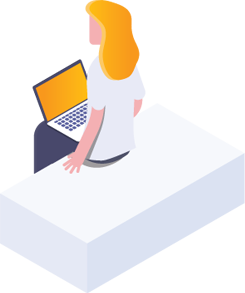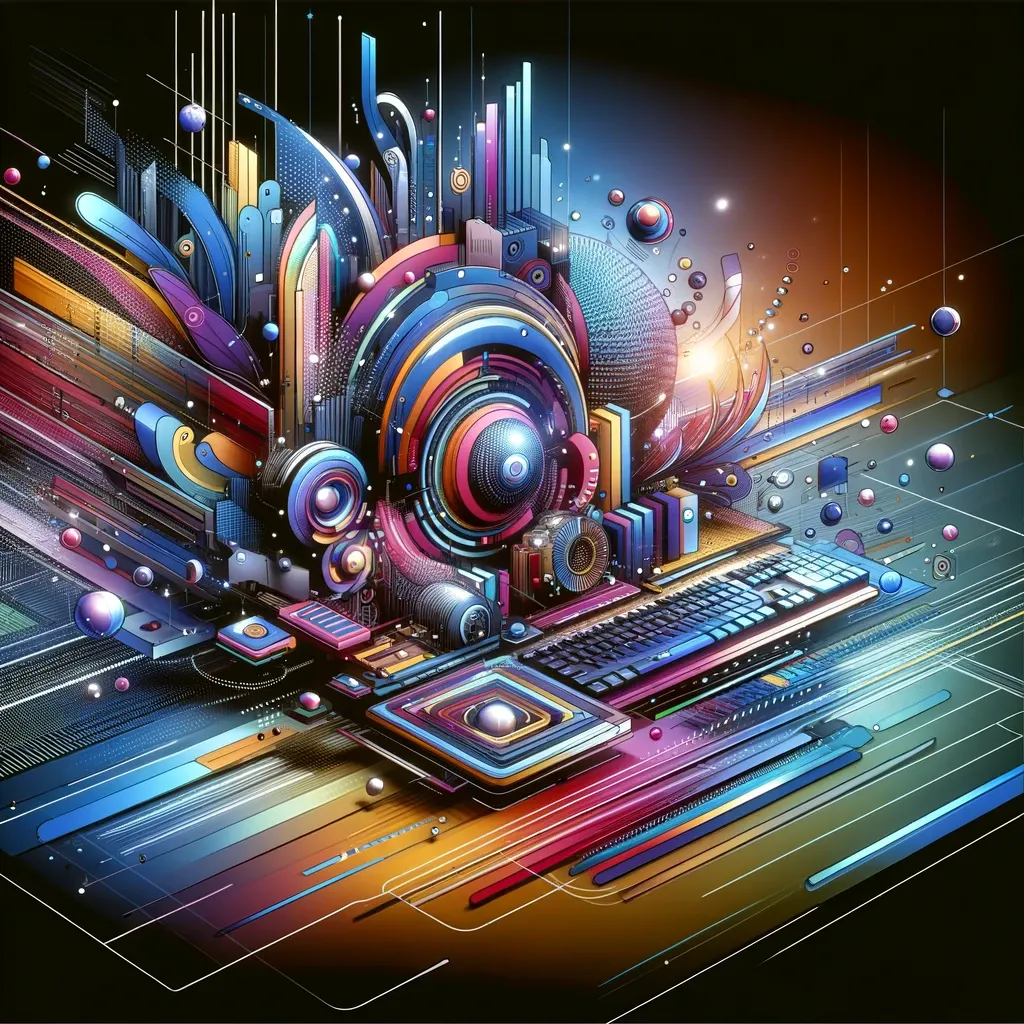- Determine the goals for creating the website
- Come up with and register a domain name
- Select and set up hosting
- Choose a content management system for the website
- Purchase a security certificate (SSL)
- Decide on the type of website
- Develop the brand style
- Plan the website design
- Think about the navigation and structure of the website
- Choose a developer or agency
- Consider the content for the website
- Focus on promotion, advertising, and social media
Creating a website marks the beginning of your journey in the digital world. But how to make your own website? This question concerns many entrepreneurs and novice developers. In this article, we’ll discuss the key steps that will help you successfully launch your website. From choosing a domain to promoting on social networks, we’ll cover everything you need to know to make your website an effective tool for your business or personal brand. Follow our advice, and you can create a site that not only looks professional but also attracts your target audience. Let’s get started!
Determine the goals for creating the website
The first step in how to make your own website is defining its goals. This helps you make the right decisions at every stage of development.
- Attracting new customers.
- Maintaining connections with existing customers.
- Strengthening your brand.
- Educational purposes.
- Engaging with your audience.
- Enhancing your image.
- Advertising and drawing attention to your brand.
- Entering the online market.
- Increasing sales.
- Improving customer service quality.
- Reducing costs on offline advertising.
Each of these goals requires a unique approach in design and functionality. A clear understanding of your goals will help make your website more effective and focused. Remember, your website is more than just pretty images and text. It’s a powerful tool for achieving your business objectives.
Come up with and register a domain name
Choosing a domain is a crucial step in how to make your own website. It determines how easily you can be found online and how customers perceive your business. Invest time and thought into selecting the right domain name. It’s an investment in your online brand. Your site’s name should be memorable.
If you’re struggling to decide, learn more about what a domain is. Choosing the right domain name is critically important. Pick a name that’s easy to remember and type.
After selecting the perfect name, check its availability. Use online services to check domain names. If the name is available, you can register it through a domain registrar.
Select and set up hosting
Hosting is a service that provides space for your website on a server. It’s where your site will be stored. Choose a reliable provider. Selecting the right hosting impacts your site’s speed, security, and availability. Pick hosting that fits your project’s specific needs for optimal website performance.
Choose a content management system for the website
What is a CMS:
A Content Management System (CMS) is software that helps create and manage your website’s content. A CMS allows you to publish, edit, and modify content, as well as maintain your site with updates. It doesn’t require deep programming knowledge.
Popular CMSs:
- WordPress
- Magento
- Shopify
- Joomla
- Drupal
How to choose the right CMS:
- User-Friendliness: Check how intuitively you can understand the interface.
- Flexibility: Find out how easy it is to add new features or extensions.
- Security: Pay attention to the security measures offered by the system.
- Community Support: It’s beneficial if the system has an active community of users and developers.
Purchase a security certificate (SSL)
Ensuring your website’s user safety is crucial. This includes protecting their personal data, like contact information and payment details. Websites using secure data transmission methods gain more trust from users and rank better in search engines.
A key aspect of ensuring safety is using the secure https protocol (Hypertext Transfer Protocol Secure) through an SSL certificate. This modern security standard encrypts data transferred between the user and the site, preventing interception by third parties.
Decide on the type of website
Websites come in different types. Here are some of them:
- Landing Page (Single-Page Site): Ideal for promoting a single product or service. Great for campaigns or events. Example: A registration page for a free webinar.
- Corporate Website: Represents your company online. Includes information about the company, services, contacts. Example: A consulting firm’s website.
- E-commerce Site: For online sales of goods. Features functionalities like adding products to cart and checkout. Example: An electronics store.
- Information Portal: Contains news, articles, analytics. Suitable for media, blogs. Example: A city’s news website.
- Blog: Personal or corporate. Used for publishing articles, photos, videos. Example: A traveler’s blog.
- Forum: A platform for communication and sharing experiences. Good for interest-based communities. Example: A photography enthusiasts’ forum.
- Educational Website: For courses and learning programs. May include video lessons, tests, study materials. Example: An online language school site.
Develop the brand style
Creating a logo, choosing colors and fonts is like creating your online face. This is known as a brand book. It’s a style guide for your brand. This important document describes how all your brand materials should look and sound. It specifies colors, fonts, logos, tone, and much more.
Why a brand book is useful:
- Consistency: A brand book helps maintain a consistent style. For instance, if you use a specific shade of blue in your logo, the brand book ensures this color is used across all marketing materials.
- Brand Recognition: A well-developed brand book makes your brand easily recognizable. For example, a certain shade of red immediately reminds you of Coca-Cola.
- Ease of Work: A brand book simplifies work for designers and marketers. They can quickly refer to it to ensure their work aligns with the brand style.
- Communication Image: A brand book helps maintain a uniform style and voice across all company communications. This creates a more professional impression.
How to use a brand book when creating a website:
- Use the brand book’s color palett for the website design.
- Apply the fonts and logos specified in the brand book.
- Follow the brand’s voice and tone in all website content.
- Create page templates that match the brand style.
Creating a brand book is a step that will help you build a recognizable and professional online image. It’s a key element in branding strategy, ensuring consistency and quality in presenting your brand online. This step is crucial in answering “how to make your own website”.
Plan the website design
- Defining Style: Your website should mirror your brand’s style. If your brand is modern and minimalist, your website’s design should highlight that. For example, a clean, contemporary design suits a tech company.
- Color Palette: Colors need to match your brand and be pleasing to the eye.
- Fonts: Choose readable fonts that complement the overall website style. For an informational site, a simple and clear font works best.
- Graphics and Images: High-quality images make your website more appealing. Use professional photos or high-quality stock images. For instance, product photos for an e-commerce site.
- Responsiveness: Your website should look good on all devices. It’s important to check how the design displays on different screens. For example, a mobile site version with simplified navigation.
- User Experience: The design should be user-centric. Consider how visitors will interact with your site. For instance, easily located ‘Buy’ buttons in an online store.
Think about every design aspect of your site. This includes everything from the color scheme to typography. Your website should be not just beautiful, but functional. Good design enhances brand perception and makes the site easier to use.
Think about the navigation and structure of the website
What is Website Structure?
Website structure is the framework that supports the entire site, like a skeleton for a body. It determines how pages are laid out and how they link to each other. A good structure makes the site clear and user-friendly.
Different Website Structures:
- E-commerce: Requires clear categorization of products. For example, separate sections for men’s, women’s clothing, and accessories.
- Corporate Site: Should have sections about the company, services, and contact information. Tabs like “About Us,” “Our Services,” “Contact” are common.
- Personal Blog: Can have a simpler structure with sections based on publication themes. For example, “Travel,” “Cooking,” “Life Hacks.”
Key Points in Designing Structure:
- Clarity: The structure should be intuitive. Users must easily find the information they need.
- Logic: Sections and sub-sections should follow a logical order.
- Accessibility: Key sections should be reachable within one or two clicks from the homepage.
Thoughtful planning of structure and navigation is crucial in website creation. It determines how comfortably users can navigate your site. Remember, different types of websites require different structural approaches.
Choose a developer or agency
When creating your own website, a key decision is who will build it. You have two main options: DIY or hiring a web studio. Let’s explore the pros and cons of each.
CREATING A WEBSITE YUORSELF
Pros:
- Budget-Friendly: Creating the website yourself is less expensive.
- Full Control: You have complete control over the process and the outcome.
- Learning and Experience: You’ll learn the basics of web design and development.
Cons:
- Time-Consuming: It takes a lot of time to learn and create a website.
- Need for Skills: Without experience, it’s hard to make a high-quality website.
- Technical Challenges: You might face difficulties that are hard to solve without experience.
HIRING A WEB SUDIO TO BUILD YOUR WEBSITE
Pros:
- Professionalism: Experts will create a high-quality, modern website.
- Time-Saving: You don’t need to spend time learning and developing.
- Support and Guarantees: The studio provides support and fixes errors.
Cons:
- Cost: Professional services are more expensive than doing it yourself.
- Limited Control: You won’t have direct control over the entire process.
- Time for Communication: It takes time to find a studio and discuss project details.
If you decide to trust professionals, the article “How to Choose a Web Studio: 5 Key Criteria for a Successful Choice” will help you make an informed decision.
Consider the content for the website
- Focusing on Your Target Audience
Understand your visitors. If your website is about health, ensure the information is accurate and verified.
- Quality and Uniqueness of Content
Avoid plagiarism. Create original texts, photos, and videos.
Example: If you have a culinary recipe site, publish unique recipes with your own dish photos.
- Ease of Perception
Use simple and clear language. Make sure the information is accessible and understandable to your audience.
Example: For a finance-themed website, explain complex terms in simple words.
- Regular Updates
Add new content regularly. This keeps visitors engaged and attracts new ones.
- Interactivity
Engage your visitors. Use surveys, comments, videos.
Your website should be interesting, useful, and easy to comprehend. Quality content will help attract and retain your target audience, boosting sales.
Focus on promotion, advertising, and social media
When creating a website, technical execution is crucial, but so are effective marketing strategies. Each product or service requires a tailored approach to promotion.
Here are some tips:
- Understanding Your Target Audience: Identify who your customer is.
- Choosing the Right Advertising Channels: Utilize channels where your audience is present.
- Using Social Media: These platforms offer extensive opportunities for audience engagement.
- Creativity in Advertising Campaigns: Unique and memorable campaigns draw significant attention.
- Leveraging Reviews and Recommendations: Customer feedback can be a powerful tool to attract new buyers.
Use various channels and advertising methods depending on your needs.
Conclusion
We hope this article has helped you find answers to “how to make your own website.” You now understand the fundamental steps: from setting goals to choosing a domain, hosting, a content management system, and developing content. Remember, each step is crucial for the success of your project. Your website is not just a showcase of your services or products; it’s a powerful tool for interacting with your audience. With the right approach, it can be key to expanding your business. We wish you success in creating a unique and effective website that meets all your needs and objectives.